Managing one restaurant is tough. Managing five, ten, or twenty can feel impossible. If your day is a constant stream of emergency texts, conflicting spreadsheets, and the persistent feeling that you're losing control, you don't have a management problem—you have a systems problem.
The "patchwork" of disconnected tools and manual processes you're using is the root of your stress. To regain control, grow your brand, and get your life back, you need to centralize.
Moving to a unified platform can feel daunting, but the payoff in efficiency, cost savings, and peace of mind is immediate. Here is a practical, step-by-step playbook to tame your multi-location beast.
Step 1: Consolidate onto a Single, Cloud-Based POS
This is the most critical step and the foundation for everything else. You cannot manage a group effectively when each location uses a different system (or different versions of the same system). You must get all your locations onto a single, cloud-based platform.
This consolidation creates a "single source of truth." It ensures that every sale, every order, and every clock-in, regardless of location, is fed into one central database. This is the only way to get real-time, accurate, and comparable data. This means replacing legacy terminals with modern restaurant pos systems that are built to sync.
Step 2: Build Your "Master Menu"
Once your platform is in place, your next job is to standardize. Audit the menus at all your locations. Identify all the differences in dishes, modifiers, combos, and pricing.
In your new central dashboard, you will build one "master menu." This becomes the one and only version of your brand's offerings. From this master menu, you can then:
Push the entire menu to all locations for perfect consistency.
Push custom variations (e.g., Location A gets the lunch specials, Location B gets the late-night menu) all from one hub.
The result: What used to be a week-long project of emailing managers is now a 10-minute task. Price changes are instant and accurate, every single time.
Step 3: Connect Your Kitchen and Online Ordering
A sale isn't just a sale; it's a command. Your new system must connect the front-of-house to the back-of-house and your digital storefront.
Kitchen Display System: Integrate your POS directly with a Kitchen Display System. This sends orders instantly and accurately to the line, cutting ticket times and reducing errors.
Online Ordering: Your online ordering system for restaurants should be native to your POS. This means an online order injects itself directly into the kitchen workflow, just like an in-house order. It also means when you 86 an item in your POS, it's instantly unavailable online, eliminating customer frustration.
Step 4: Automate Your Inventory and Supply Chain
Stop manual inventory counts. With a unified system, your inventory is tied directly to your recipes and your POS.
Input Recipes: Tell the system that one "Signature Burger" equals one bun, one patty, 2 oz. of sauce, etc.
Set PAR Levels: Define the minimum amount of each item you need on hand.
Let it Run: As burgers are sold, the system automatically deducts the ingredients from your stock.
Now, your new restaurant management software can:
Send you predictive low-stock alerts before you run out.
Auto-generate purchase orders based on consumption data.
Show you a group-wide view of all inventory, allowing you to transfer overstock from one branch to another instead of buying new.
Step 5: Unify Your Workforce Management
Ditch the separate scheduling app. Your staff management should live in the same ecosystem as your sales data. Implement the platform's connected restaurant scheduling software.
Build Smarter Schedules: Create schedules based on the system's sales forecasts.
Track Labor Live: As staff clock in (perhaps on a restaurant handheld pos system), you can see your actual labor cost percentage on your dashboard, right next to your real-time sales. This allows managers to make smart cuts or call in backup based on data, not just a "feeling."
Simplify Payroll: All hours, overtime, and tips are tracked in one place, turning a multi-day payroll nightmare into a few clicks.
Step 6: Use Your New Dashboard to Make Smarter Decisions
With 1-3 months of clean, consolidated data, you can finally move from reactive to proactive. Your Restaurant Data Analytics dashboard is now your crystal ball.
Make it a 10-minute morning habit to check your consolidated dashboard. Look at:
Total revenue (group-wide vs. per-outlet)
Top-selling (and worst-selling) dishes
Food and labor cost percentages
Average check size and customer count
The system will automatically flag what's working and where your profits are leaking. You can finally answer questions like, "Is our quick service Restaurant pos system at Location B running 30 seconds slower than Location A, and how much is that costing us in drive-thru sales?"
The NOVA Advantage: Your Partner in Centralization
This 6-step playbook is exactly what the NOVA all-in-one platform was designed to do. It’s a single, intuitive system built specifically to solve the scaling challenges of multi-location owners.
NOVA brings every moving part of your restaurant chain—POS, inventory, scheduling, online ordering, and analytics—together into one seamless, intuitive platform. It’s designed to save you time, cut your costs, and, most importantly, make managing your group simple.
If you’re ready to implement a playbook for growth, let's talk.
👉 Book a free demo of NOVA today and see this 6-step plan in action.

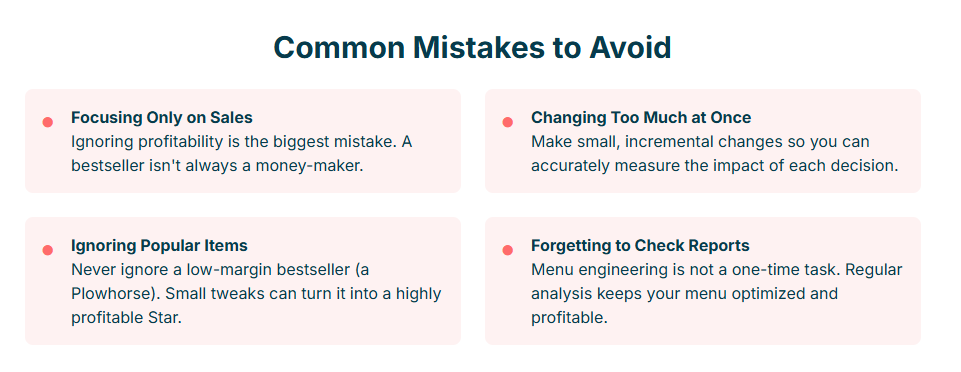


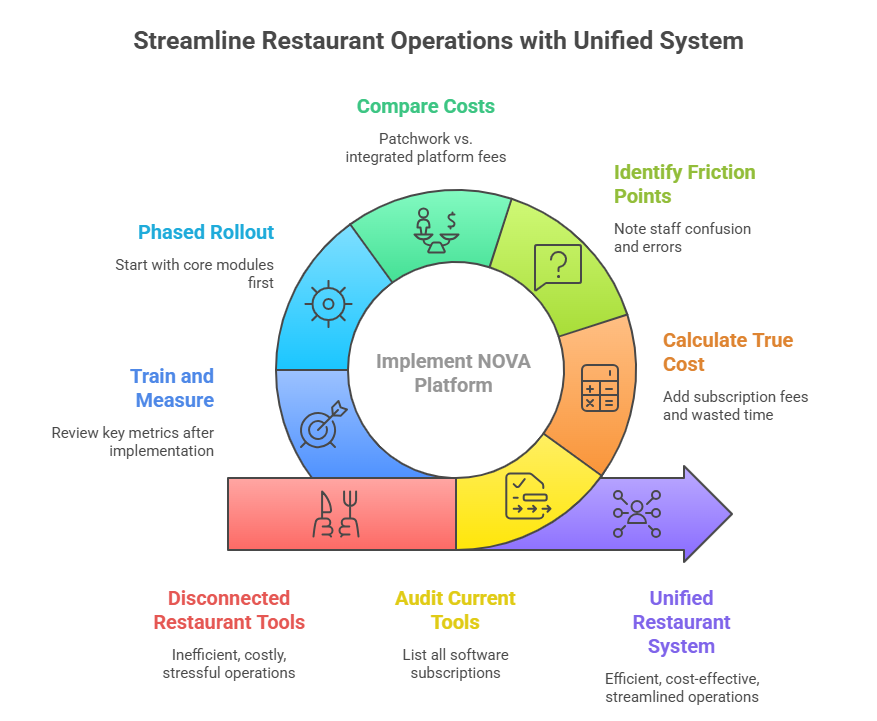



Write a comment ...